Launch Amazon EC2 Instance with AWS Free Tier - Ubuntu Server 18.04 LTS
Launch Amazon EC2 Instance with AWS Free Tier - Ubuntu Server 18.04 LTS

Create an account on AWS
Preparation
- A Credit/Debit Card (VISA, Master Card, JCB, …) for payment. AWS will charge you
$1for verification and refund. - A phone number for verification.
Sign up an account
- Sign up a new account on AWS at AWS Amazon Portal.
- Verify your credit card
- Verify your phone number
- Await about 24h for activating your account.
Launch an EC2 instance with AWS Free Tier
Go to AWS Console Management, click to Service and choose EC2
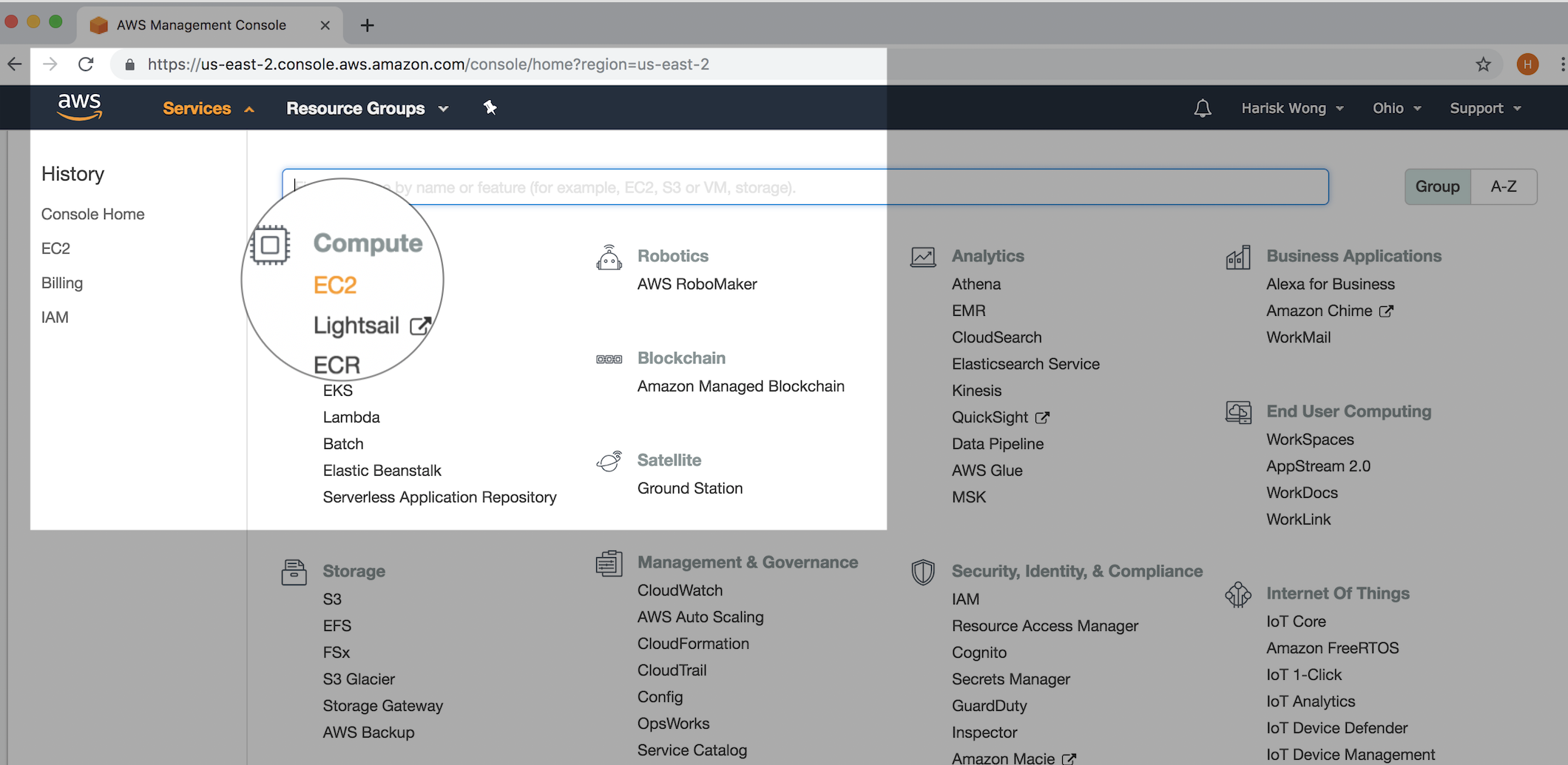
Next, click to button Launch Instance
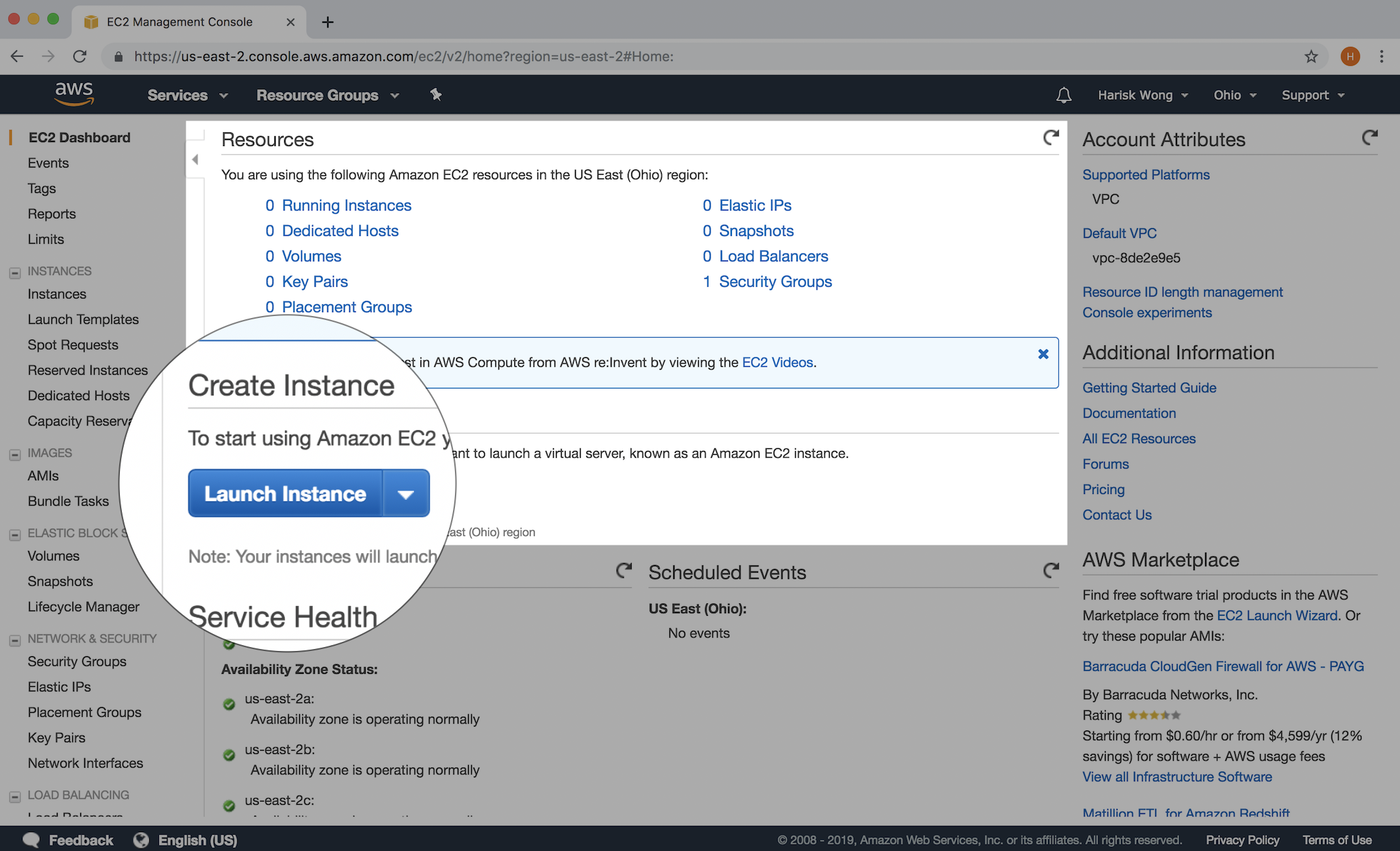
Step 1. Choose an Amazon Machine Image (AMI)
At list of machine images, choose Free tier only
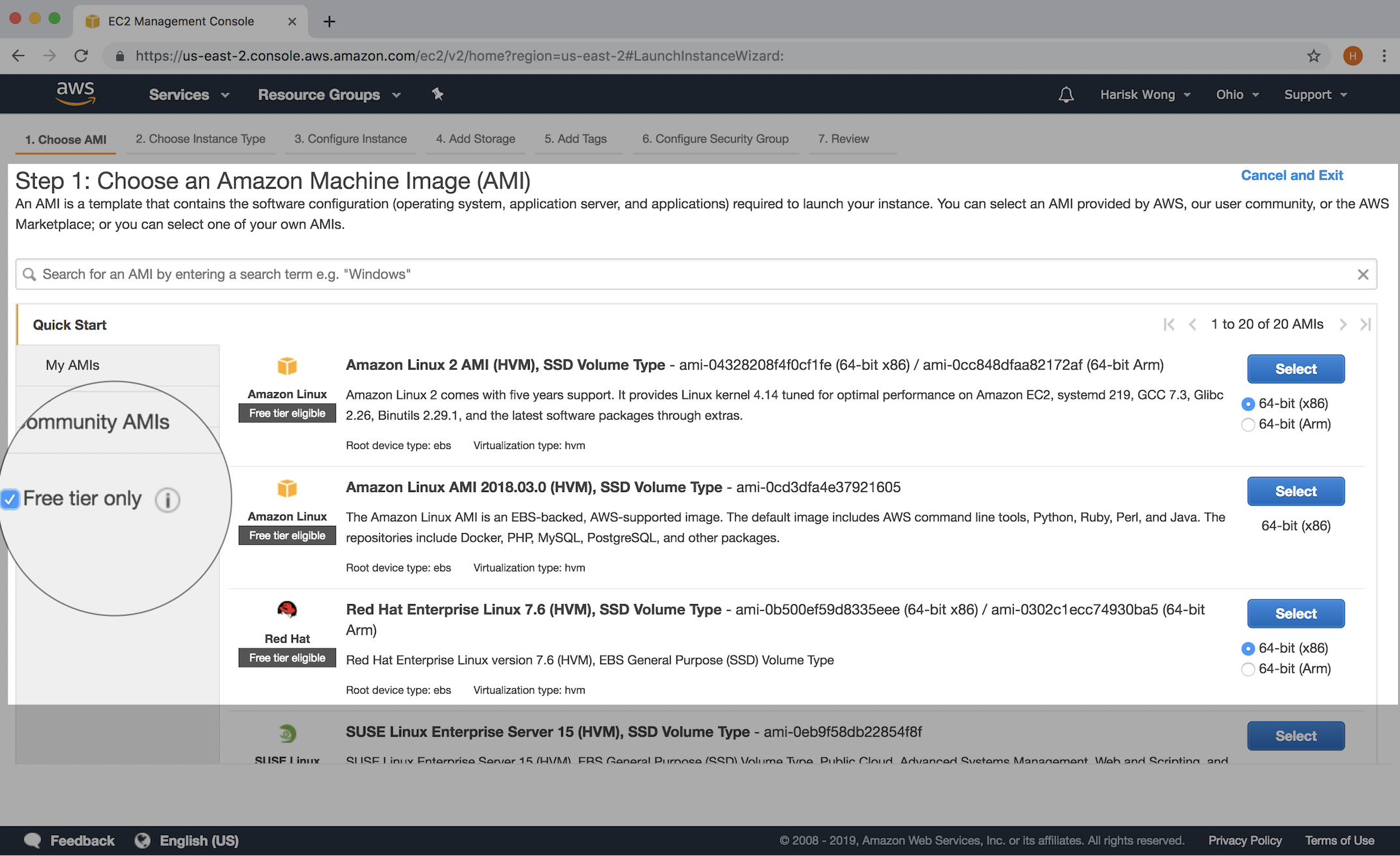
Find Ubuntu Server 18.04 LTS, choose architecture 64-bit and click Select
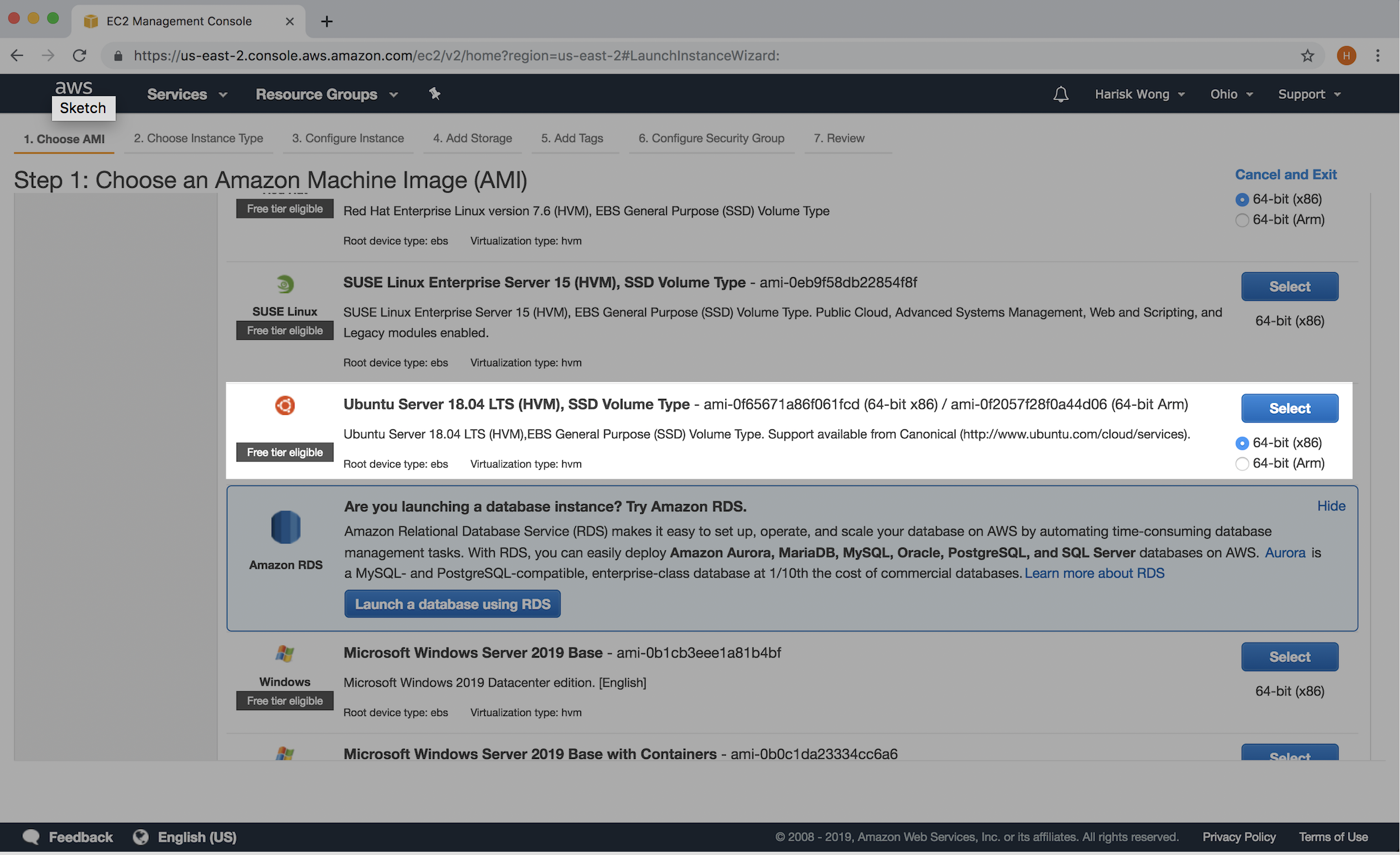
Step 2. Choose an Instance Type
Choose t2.micro and click Next: Configure Instance Details
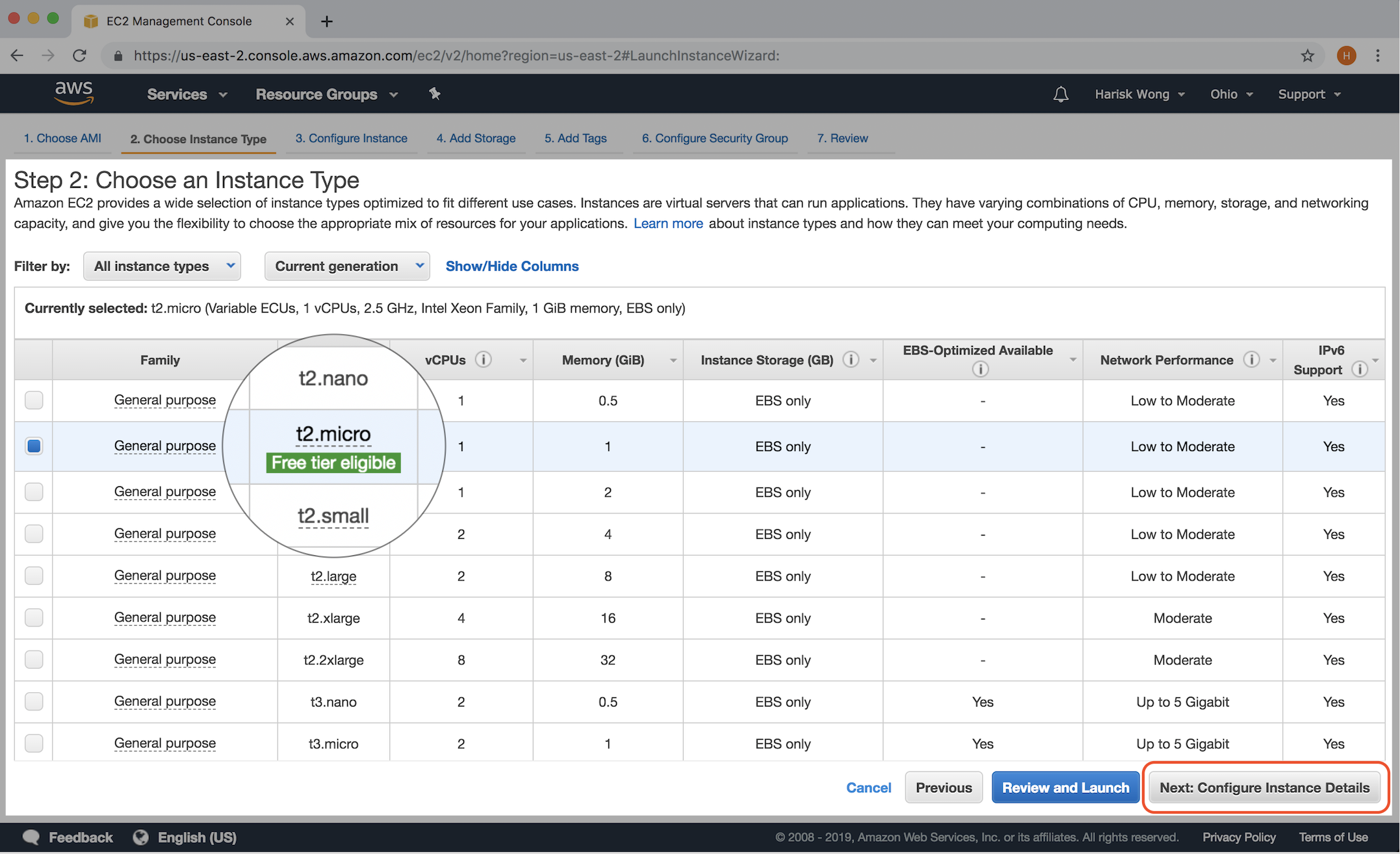
Step 3. Configure Instance Details
Edit as the following image and click Next: Add Storage
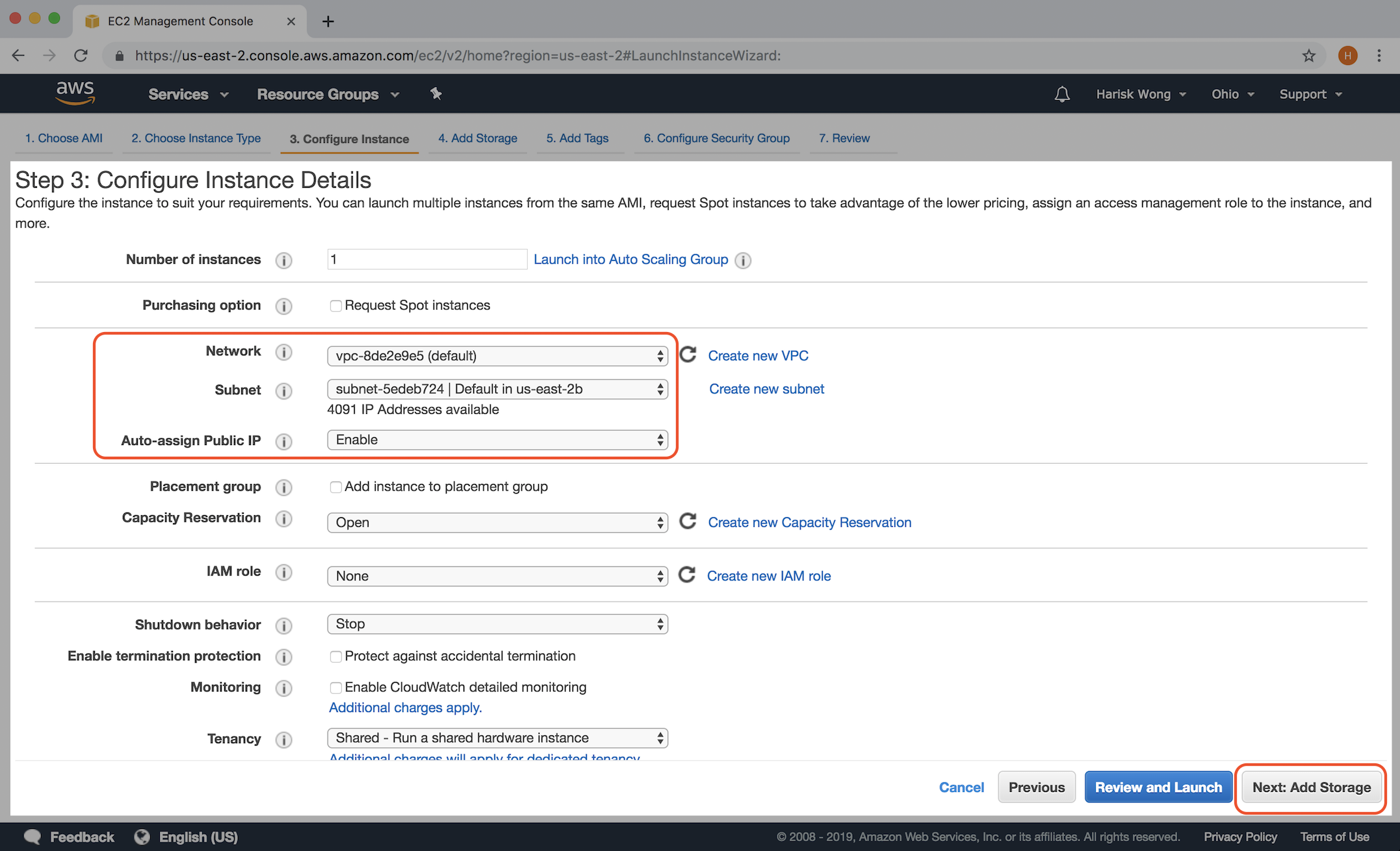
Step 4. Add Storage
Do no anything and click Next: Add Tags
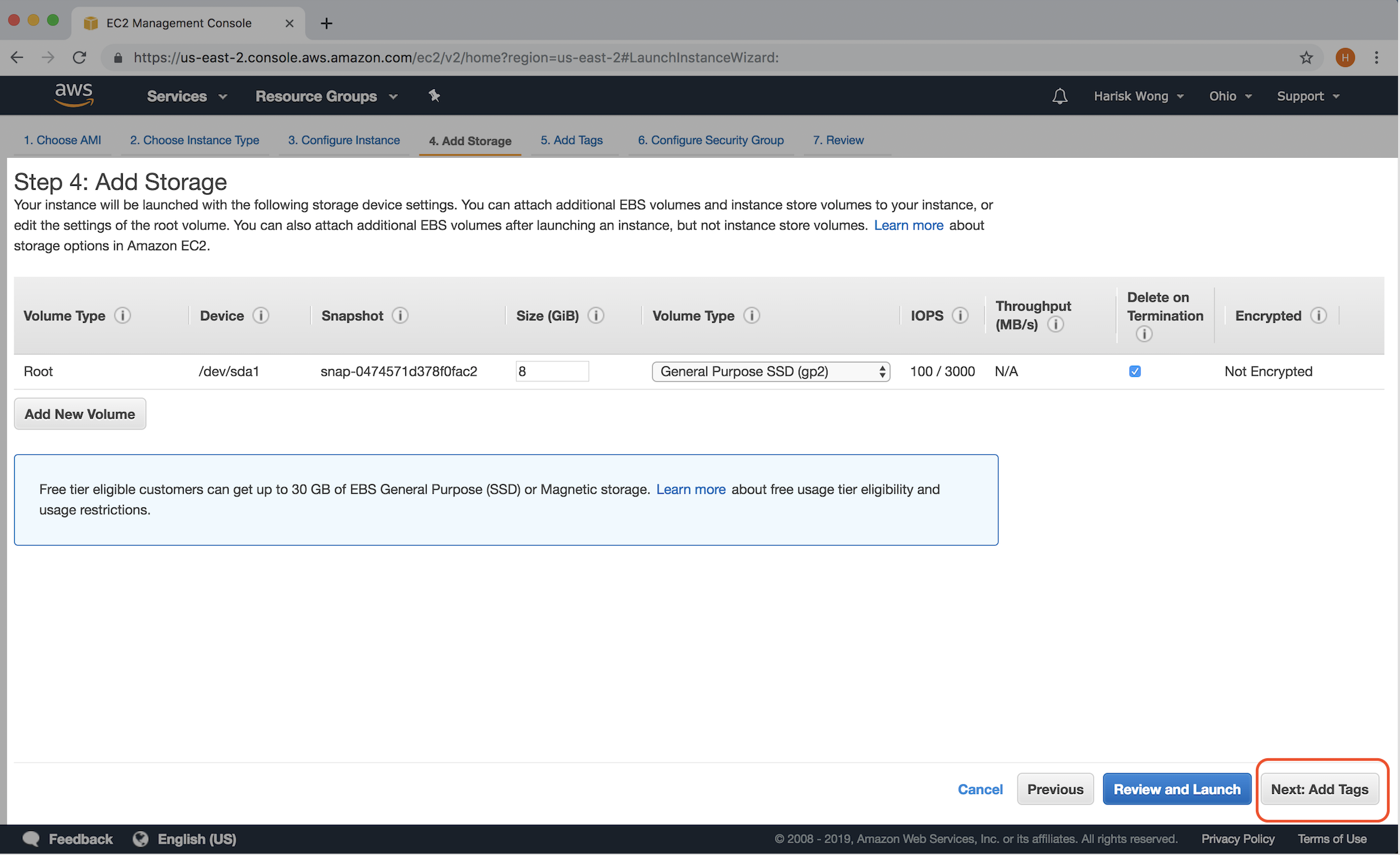
Step 5. Add Tags
Add your key-value and click Next: Configure Security Group
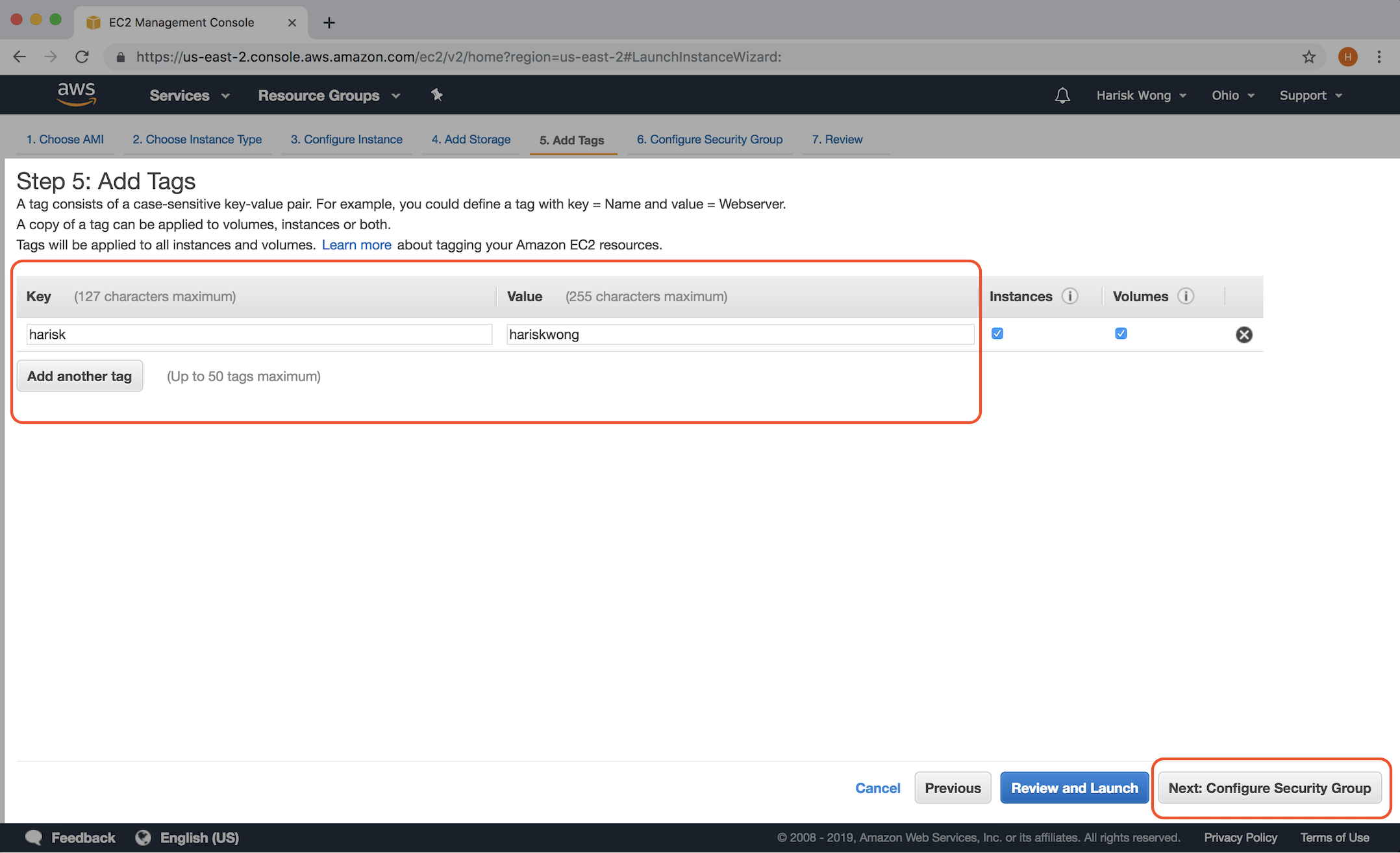
Step 6. Configure Security Group
Add rules you want to allow specific traffic to reach your instance.
- SSH with port 22 is default with AWS instance
- HTTP/HTTPS with port 80/443 for web service
You can also add other ports you want with your firewall.
Next, click Review and Launch
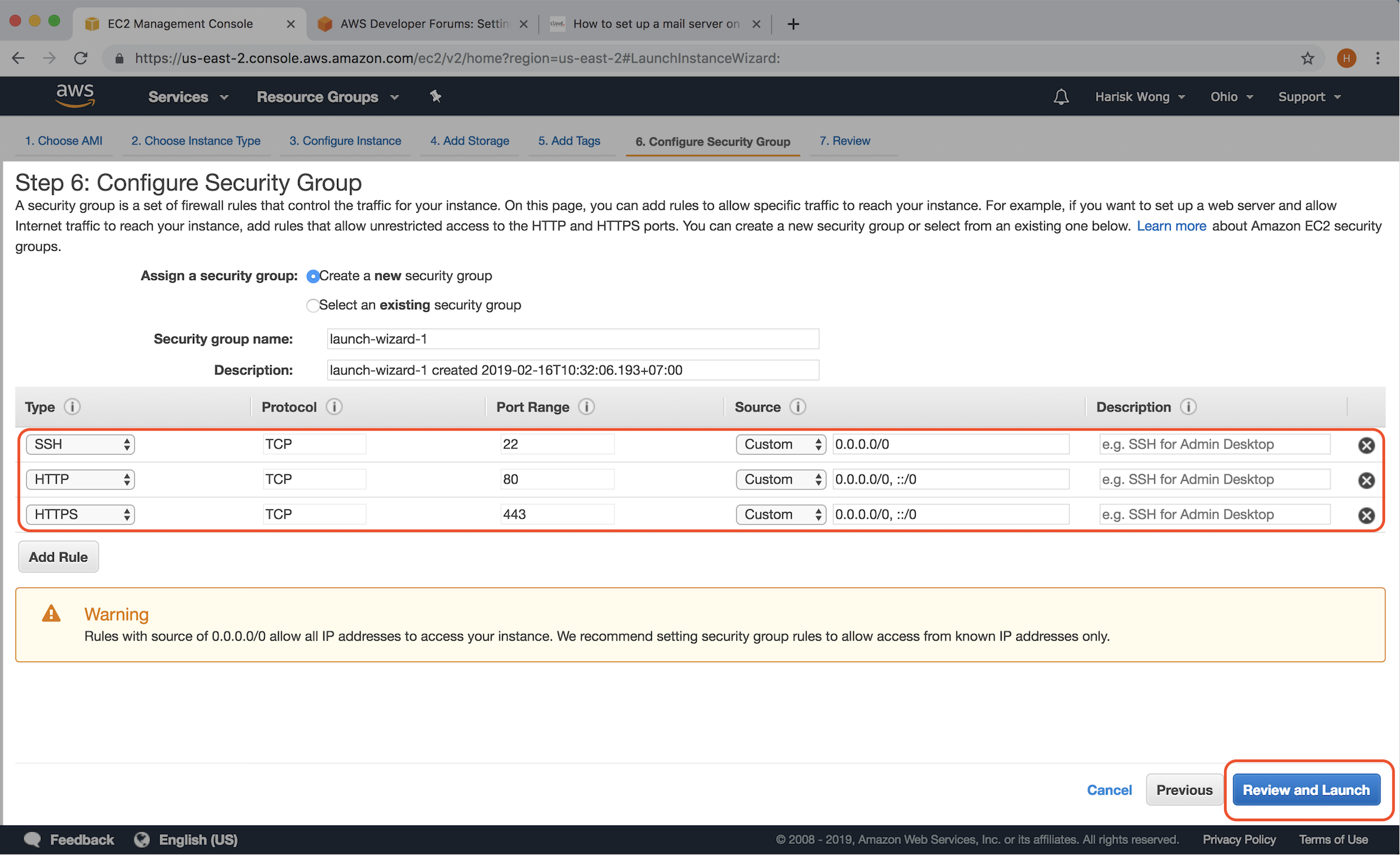
Step 7. Review Instance Launch
Review your instance and launch it.
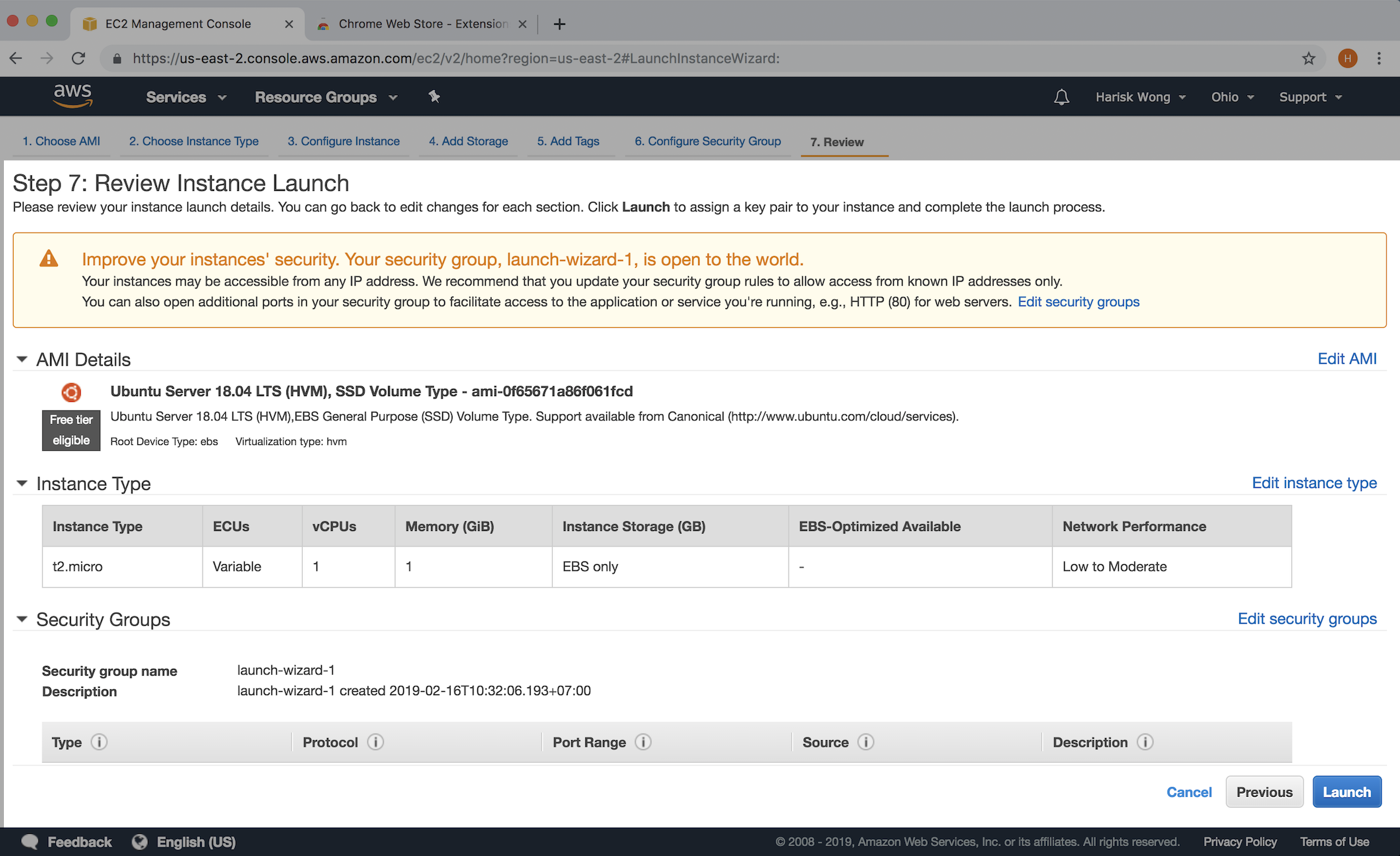
Step 8. Create a new key-pair
Choose Create a new key-pair, add your filename (only one filename for your instance, so you should consider to choose a name respectably)
Download this file, backup and store it secretly, you won’t get this file again.
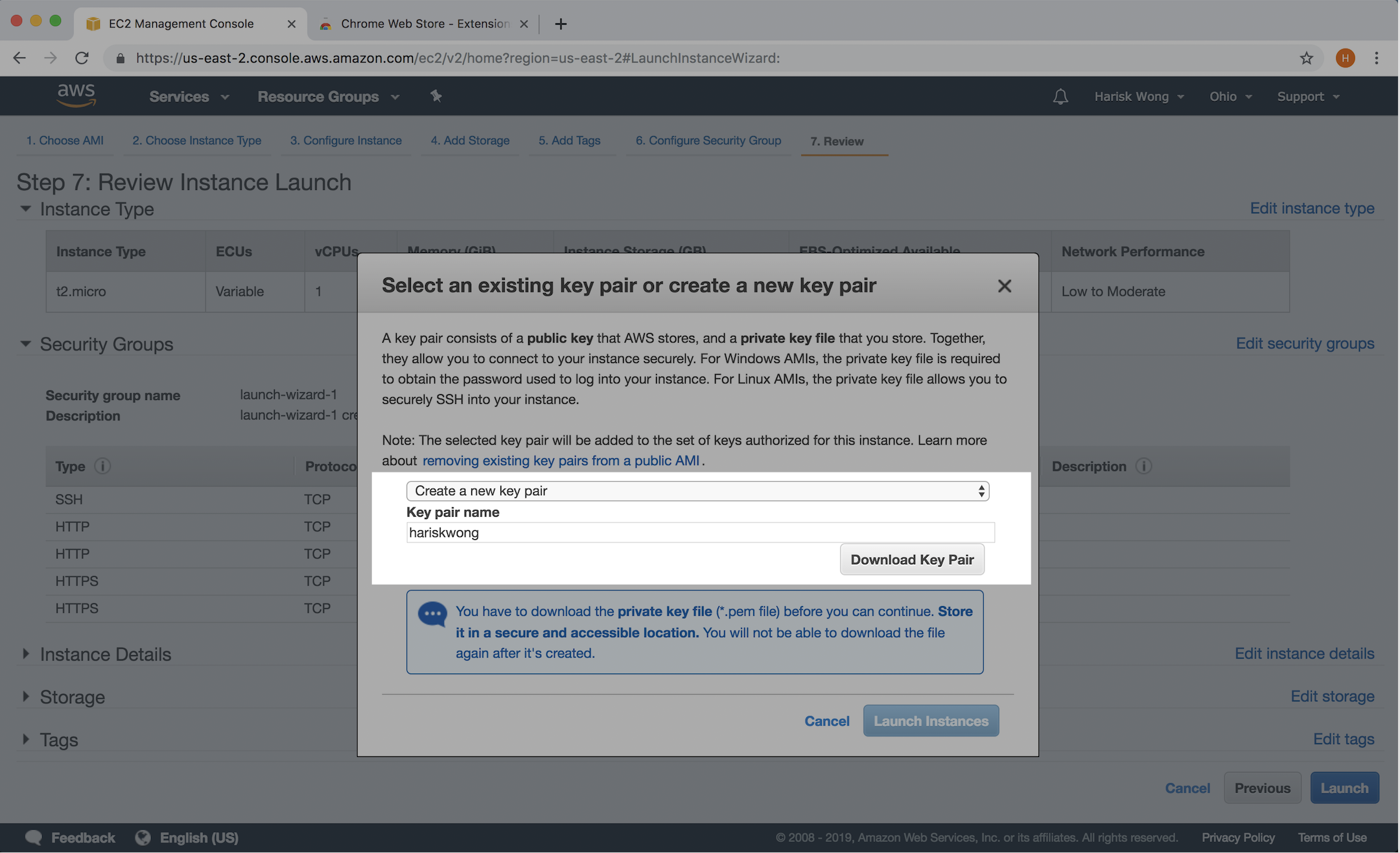
Now your EC2 instance is launched successfully. Go to dashboard to manage your instance
SSH to your instance
Go to console and see your instance (Public IP, Private IP)
Click button Connect to see how to SSH to your instance
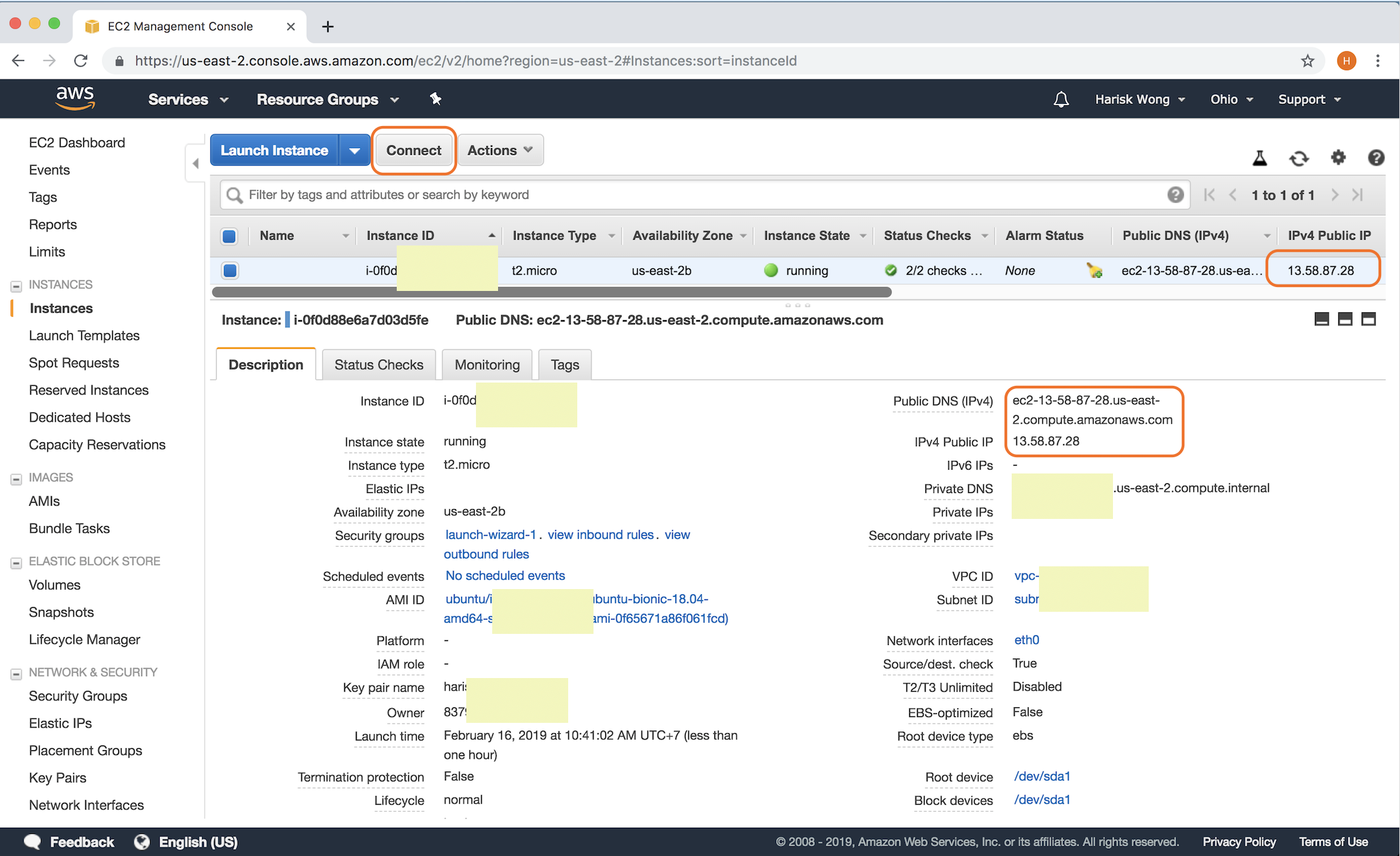
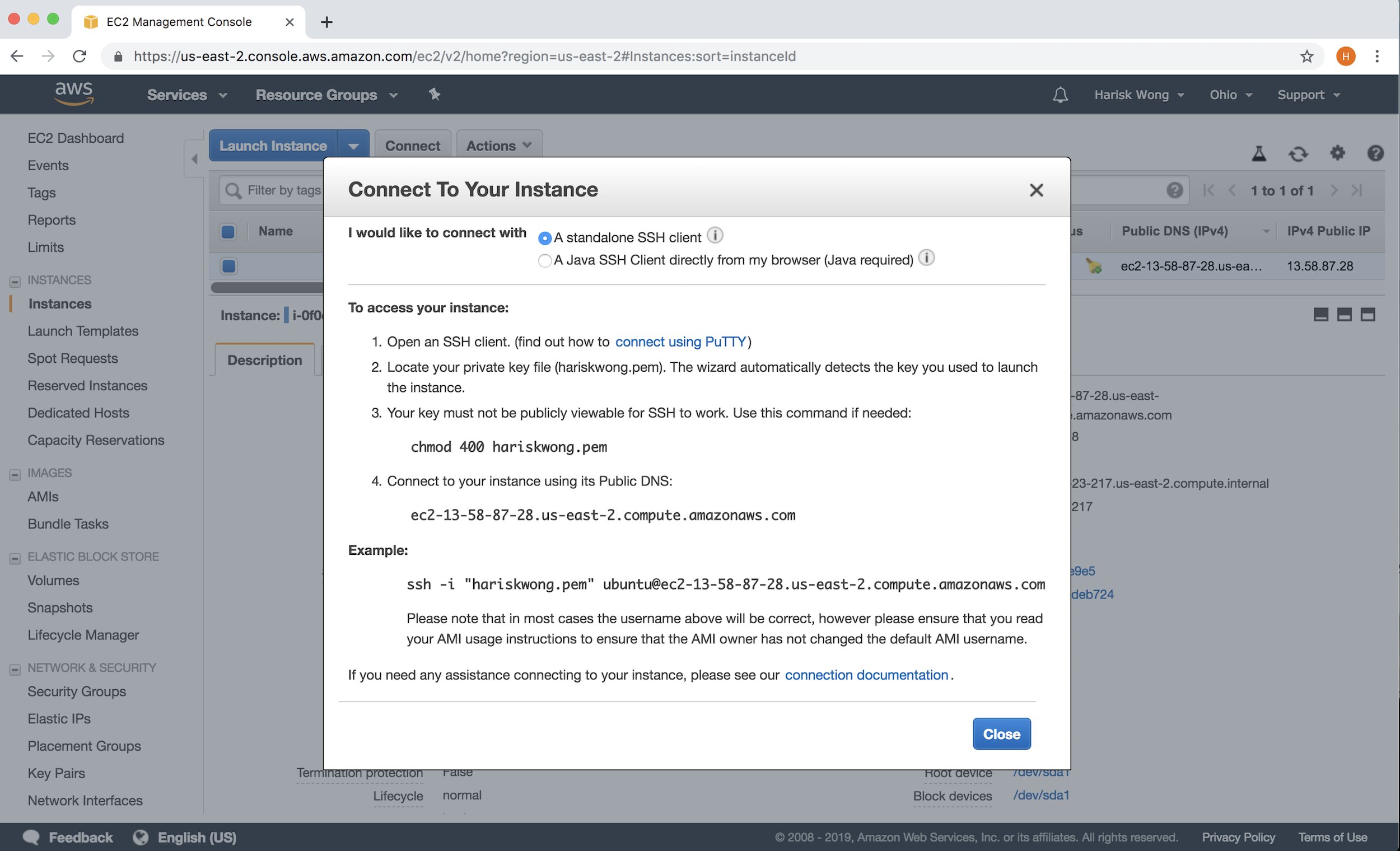
Open terminal to SSH to your instance by using .pem file
ssh -i hariskwong.pem ubuntu@13.58.87.28
Fine!!
Conclusion
I have shown you how to Launch Amazon EC2 Instance with AWS Free Tier with Ubuntu Server 18.04 LTS
Thanks for reading my article! If you have any feedback or criticism, feel free to leave any comment!

